OnePlus Rolls Out OxygenOS 15.0.0.410 Update for OnePlus Open in India: Brings January 2025 Security Patch and New AI Features

OnePlus has added the January 2025 security patch update for the OnePlus Open in India with the OxygenOS 15.0.0.410 update. This update introduces several AI features, including AI Reply, AI Rewrite, and AI Check. Although OxygenOS 15 was released in November last year for the OnePlus Open, these features were not included at that time. However, the “Circle to Search” feature and the Flux theme are still missing from this update.
The update is being rolled out with the firmware version CPH2551_15.0.0.410(EX01) and is currently limited to the Indian region. Other regions are expected to receive the update in due course, but it may take some time. For users in India, the rollout is expected to be completed within a week or two.
As for other features, the camera now offers Fresh, Emerald, and Clear film filters for both Photo mode and Portrait mode. System enhancements include the ability to view the flashlight status and charging information directly on Live Alerts. Users can now drag a floating window to switch it to full screen.
The update also resolves a display issue with existing icons on the status bar during a Live Alerts capsule. It brings improvements to system stability and battery life in certain scenarios. Furthermore, the January 2025 Android security patch has been integrated to enhance system security, and a screen flicker issue in specific scenarios has been fixed.
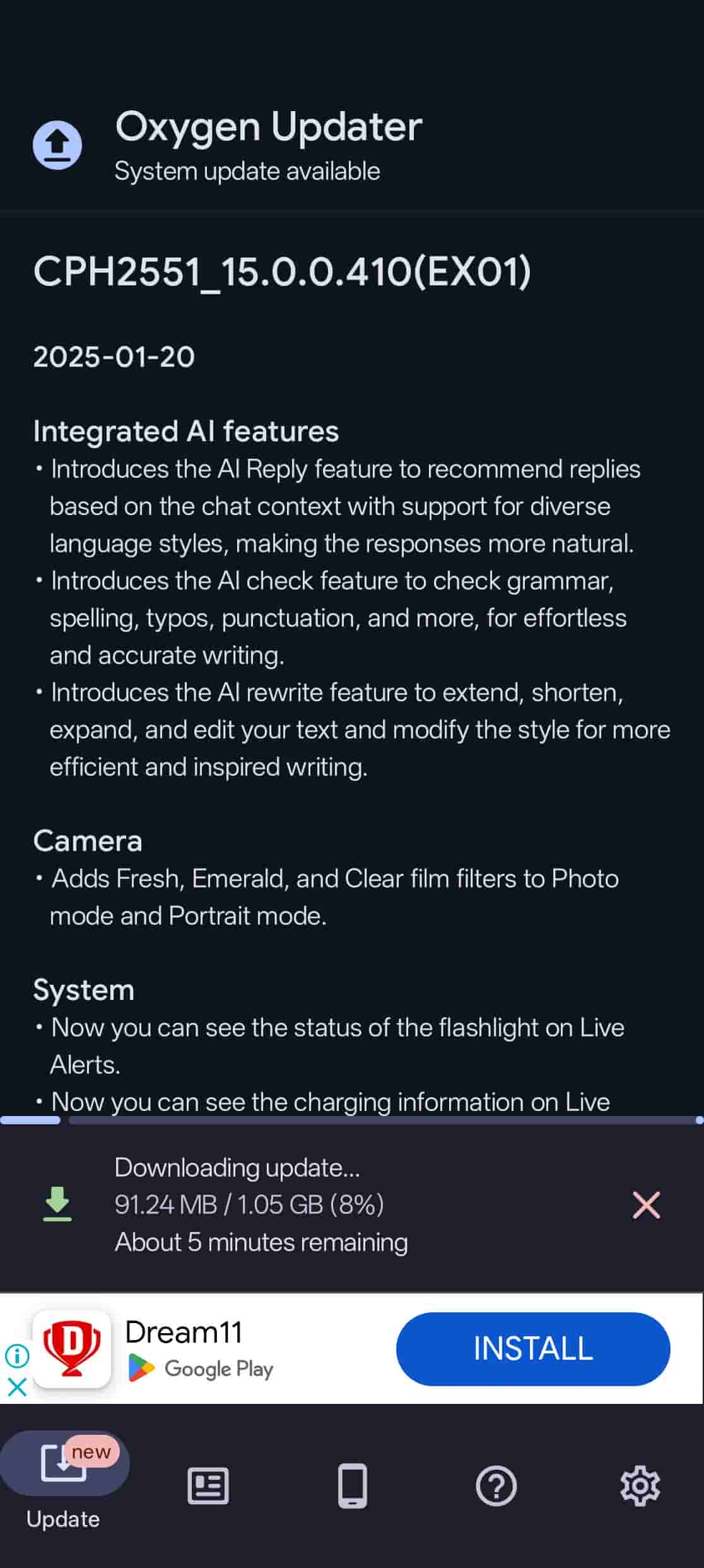
Changelog
Integrated AI features
- Introduces the AI Reply feature to recommend replies based on the chat context with support for diverse language styles, making the responses more natural.
- Introduces the AI check feature to check grammar, spelling, typos, punctuation, and more, for effortless and accurate writing.
- Introduces the AI rewrite feature to extend, shorten, expand, and edit your text and modify the style for more efficient and inspired writing.
Camera
- Adds Fresh, Emerald, and Clear film filters to Photo mode and Portrait mode.
System
- Now you can see the status of the flashlight on Live Alerts.
- Now you can see the charging information on Live Alerts.
- Now you can drag a floating window to change it to full screen.
- Fixes a display issue with existing icons on the status bar when a Live Alerts capsule is displayed.
- Improves system stability for some scenarios.
- Extends battery life in some scenarios.
- Integrates the January 2025 Android security patch to enhance system security.
- Fixes a screen flicker issue in some scenarios.
How to Check for Updates
- Go to your Settings page.
- Scroll down and select Software Update.
- Tap the blue ribbon, and the system will automatically check for updates.
If you haven’t received the update yet, you may need to wait as the rollout has just begun. For those who have received it, if you encounter any issues, you can submit bug reports by dialing #800# and selecting the option to report bugs.


